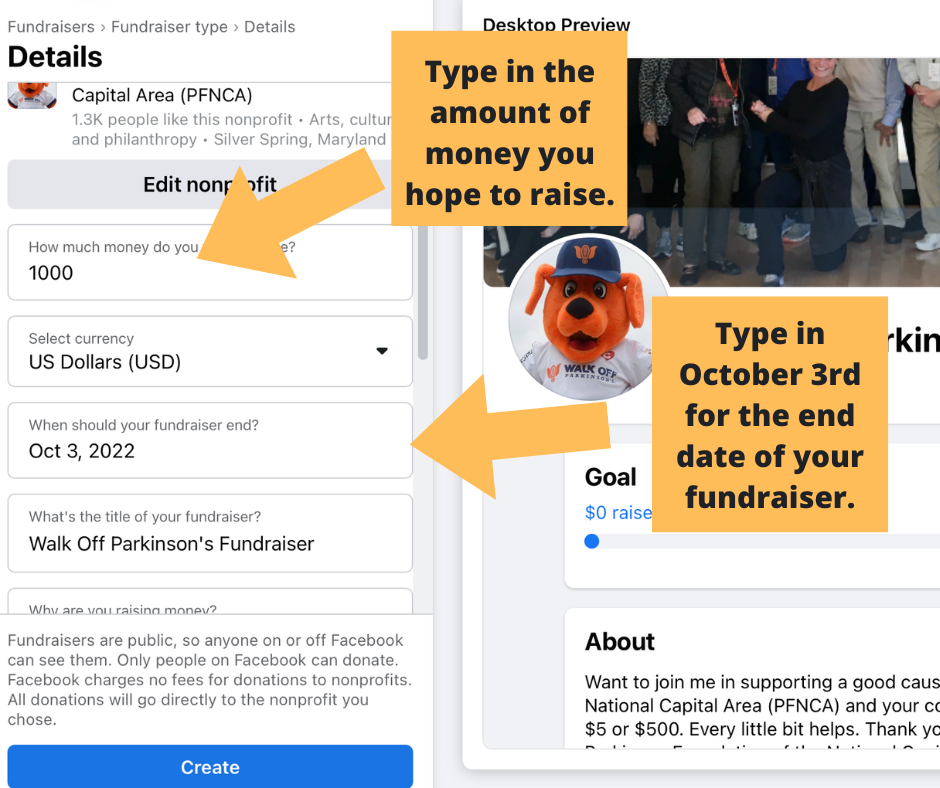How to Create a Facebook Walk Off Parkinson’s Virtual Fundraiser.
1.) Sign in to your Facebook and on the homepage click the “see more options” on the left Side of the screen. Then click “Fundraisers”.
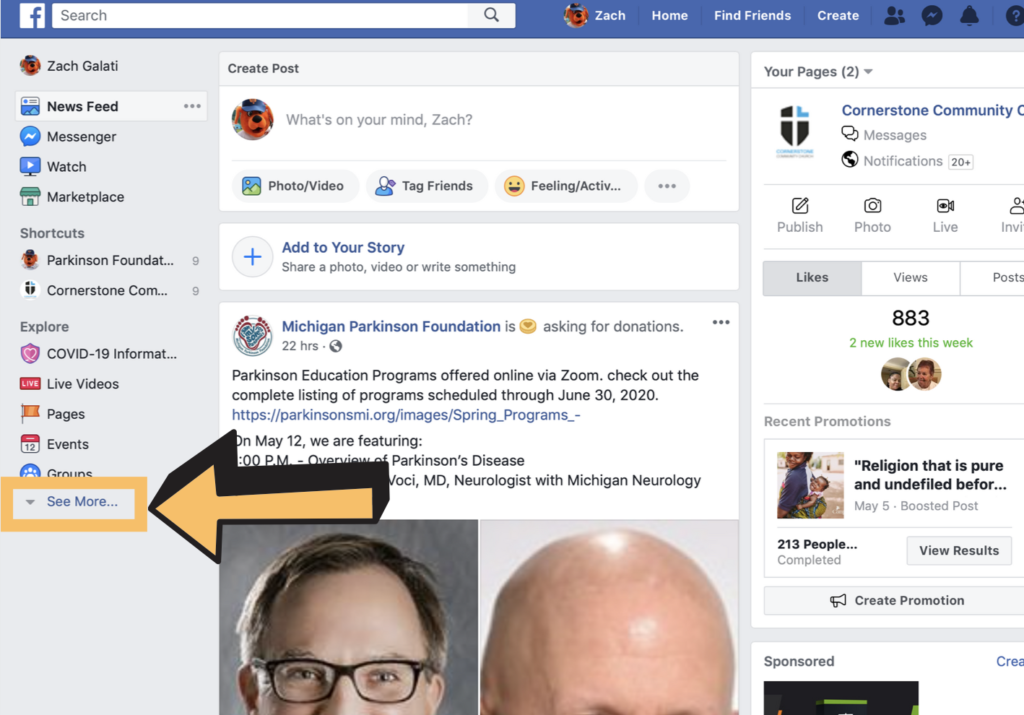
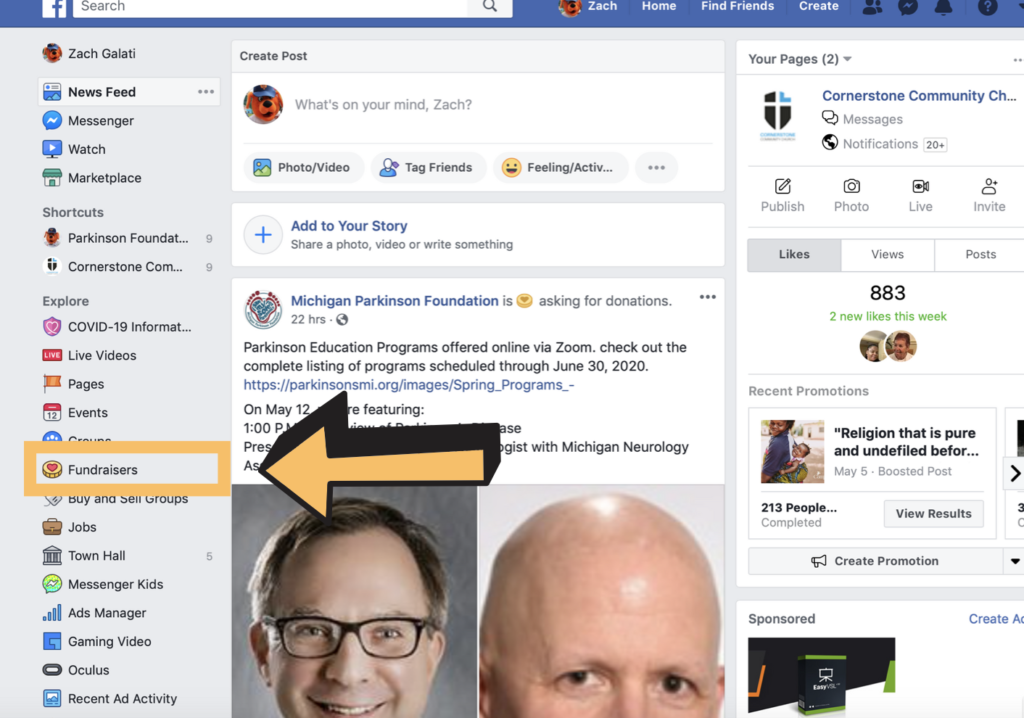
2.) Click “Select Nonprofit”. Then type in “PFNCA” in the search bar and click on our organization’s banner. Our banner will be the one with Amp (Our dog mascot).
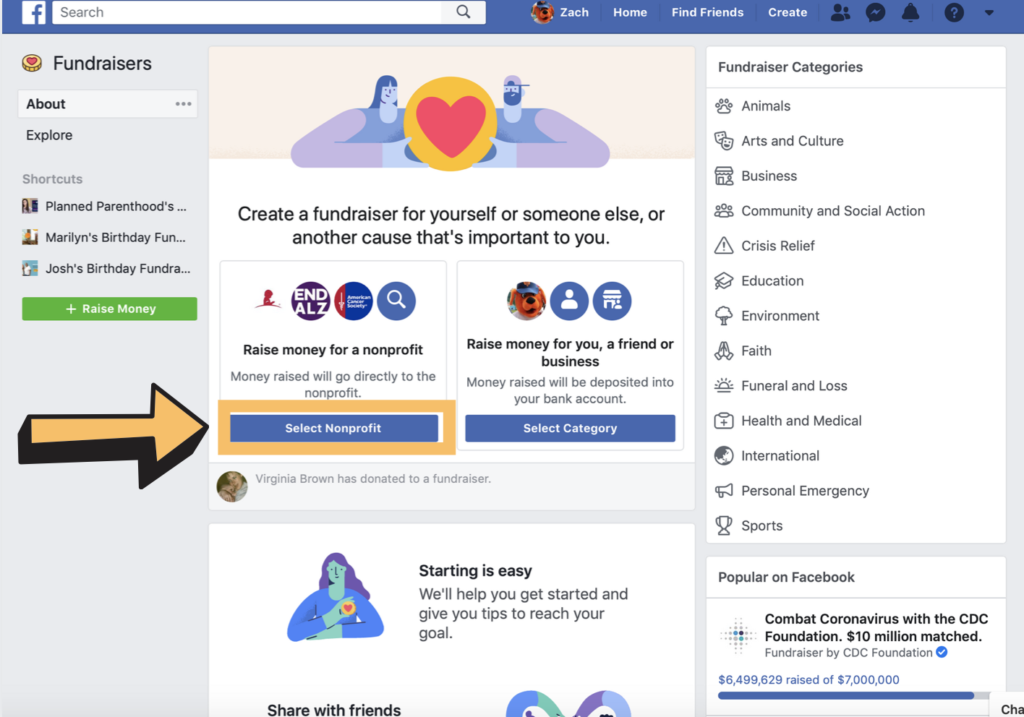
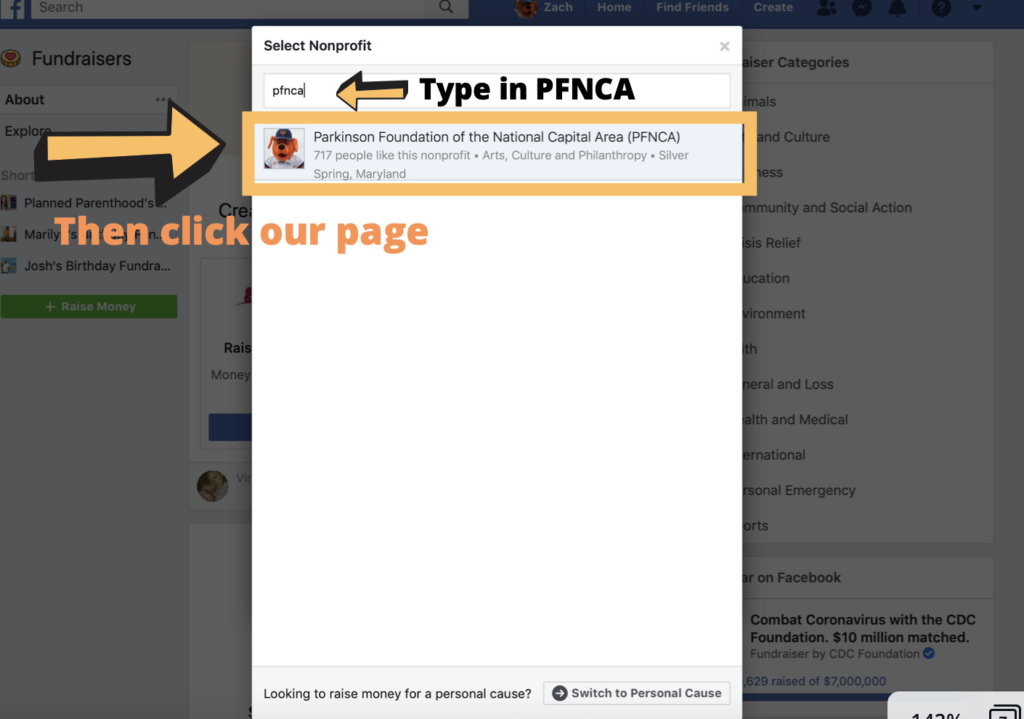
3.) Type in the amount of money you are hoping to raise (this is not the money you are pledging to give but your hopes for how much money you will raise in donations from family and friends). Then put in the end date of Walk Off Parkinson’s (October 3rd, 2022).
4.) Type in the name of your Fundraiser which is “Walk Off Parkinson’s”. The text will be automatically generated for the fundraiser post and you are welcome to change the text and add to what is there.
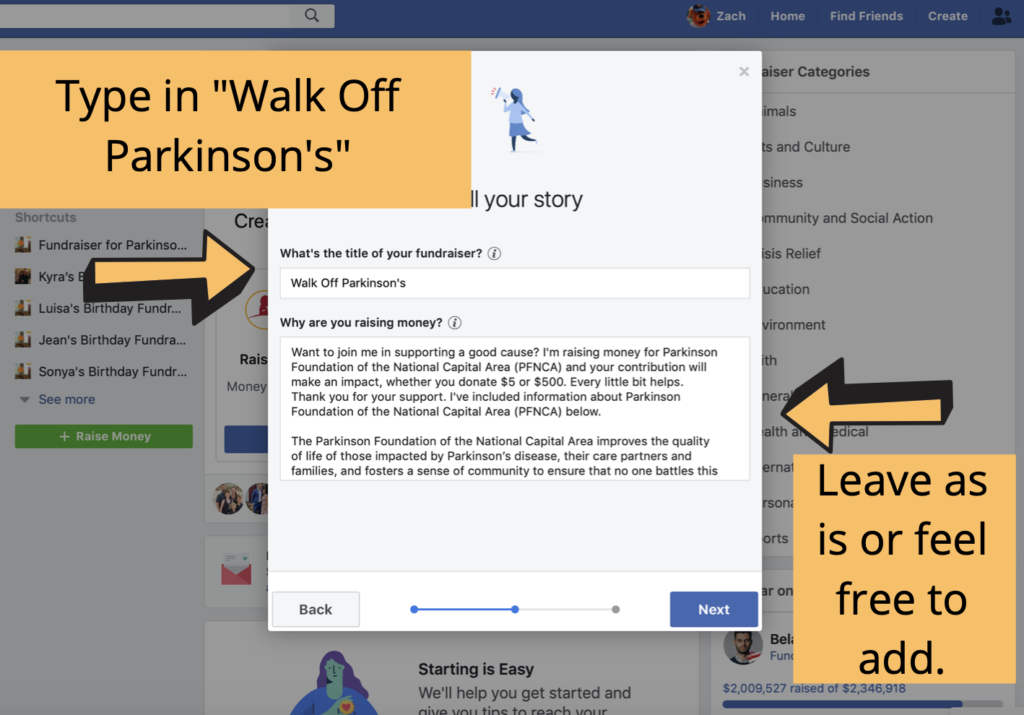
5.) A cover photo for your Fundraiser post will automatically be generated for your fundraiser. You are more than welcome to add a different image to what is already there. After you are done with this, click “Create”.
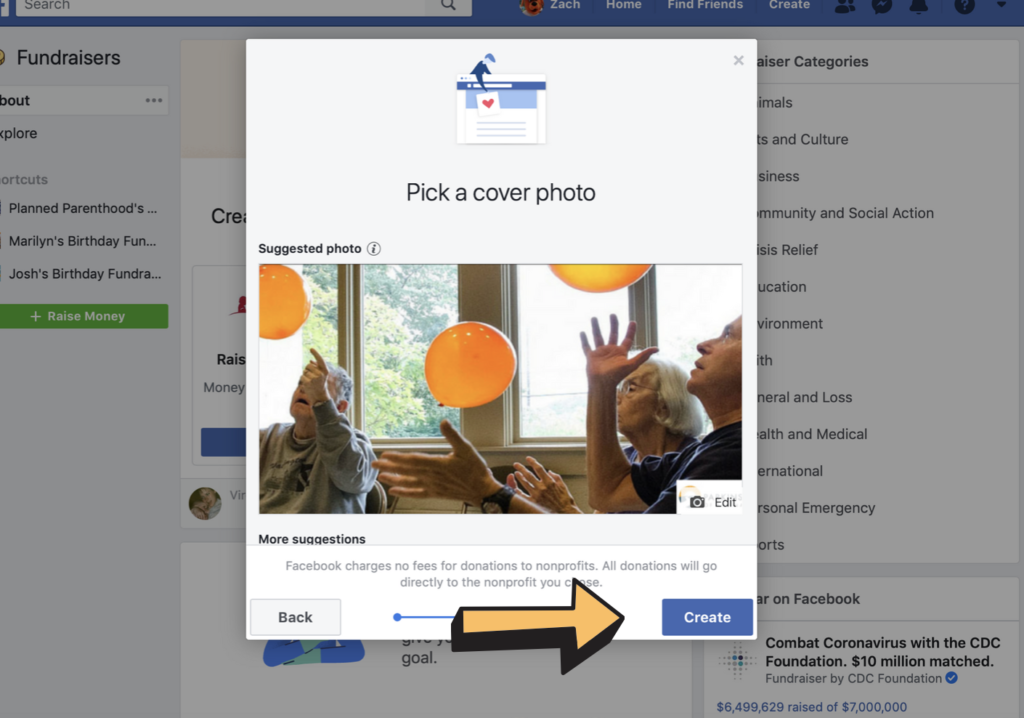
Congratulations! If you have followed all the steps your Walk Off Parkinson’s Virtual Fundraiser should now be up and running. Thank you for supporting us and the Parkinson’s community as we continue to Defy PD.